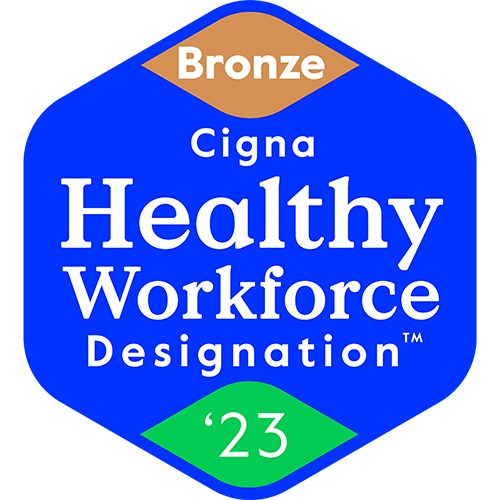“By utilizing these time-tested broadcast techniques, you can elevate your virtual experience into a top-quality production that lives up to the hype.”
Why you should create a made-for-TV virtual event
To keep virtual event attendees engaged, you have to capture their attention
Whether you realize it or not, every time you host a virtual event, you have to deal with an uninvited guest. Don’t bother checking your attendee list; this insidious interloper can’t be identified by name. No matter how much you prepare, they’ll find a way into your meeting. Worst of all, this mysterious party crasher is dead set on distracting your audience while you try to run a successful show! Your rival has the uncanny ability to beguile virtual event attendees without saying a word, so you may not even realize what’s happening until it’s too late.
Who is capable of such a terrible feat, you ask?
None other than… the search engine! *Cue thunder and lightning.
Know what you’re up against
News. Social media. Email. An internet’s worth of diversions… It’s all just a click away—an inevitable circumstance of meeting through an online platform. Of course, not every virtual huddle is doomed to distraction. Because people are more likely to stay attentive if a conversation directly affects them or requires their input, small groups are less susceptible to the siren song of the search bar.
However, that resistance gradually diminishes the larger a crowd grows, as it’s easier for a person to mentally check out if they know their absence will escape notice. This behavior can be linked to the Diffusion of Responsibility phenomenon, in which a person is less likely to take responsibility for action or inaction when other bystanders are present. When it comes to huge virtual events that contain hundreds of attendees, this can be an issue.
To keep attendees engaged, the best defense is a good offense. Remember, you’re competing against the internet for your audience’s attention. If you want to beat the browser, your virtual event needs to be more than just a glorified Zoom call. Take cues from the world of television and turn your conference into a high-quality video production.
Meeting expectations
In the Before Times, during the mythical era known as “early 2020,” attending a meeting via video felt like a novelty. In fact, it was a bit exciting! In those early days of the Zoom Boom, seeing colleagues’ faces arrayed in a Brady Bunch-style grid was enough to make people smile. Recall the joy of wearing sweatpants during a client call or the satisfaction of showing off your first video background. Simpler times, indeed.
Flash forward to the present day. It’s fair to say the honeymoon period has passed. Watching someone speak into their laptop camera for thirty minutes straight just isn’t as charming as it used to be. “Zoom fatigue” is certainly real, but the underlying truth is this: meetings feel like meetings again. It’s time to raise the bar.
Set the stage
Your virtual event needs to feel completely distinct from the rote video presentations that people now attend on a daily basis, and production value counts for a lot here. Something as simple as using multiple camera angles to alternate between speakers can dramatically boost your event’s visual appeal. We suggest taking things a step further though.
From constructing a dynamic backdrop for your presenters to adding eye-catching graphics for scene transitions and introductions, applying techniques commonly used by news studios is an effective way to up your presentation’s style. Enlisting a director to help coordinate camera transitions is guaranteed to make your show feel more alive.

Considering the average human attention span lasts just eight seconds—a number that only seems to be decreasing with each passing year—it’s important to consistently refresh your event with new material to re-up your audience’s interest.
Look who’s talking
The newsroom presentation style is also an effective tool against screen fatigue. According to Microsoft’s latest Work Trend Index, people find remote collaboration to be mentally challenging. Having to focus continuously on the screen to extract relevant information causes viewers to burn out quickly. This problem is exacerbated by a lack of non-verbal cues that help inform whose turn it is to talk; screen sharing with very little view of other people further hinders attendee engagement.
People need to see who they’re interacting with, and full-screen slides often act as a barrier. Consider methods commonly practiced by presenters on TV: an anchor will speak toward the camera while graphics appear over their shoulder; a weatherperson will walk in front of a map backdrop and use their hands to indicate important information. Approach virtual events in the same manner and keep your speakers consistently present. To better convey non-verbal communications, use in situ motion or still graphics instead of all-consuming slides whenever possible.
Attention, please
Considering the average human attention span lasts just eight seconds—a number that only seems to be decreasing with each passing year—it’s important to consistently refresh your event with new material to re-up your audience’s interest.
It helps to have a comprehensive story arc that lays out every segment of the event from start to finish. In TV terminology, think of this as a program schedule. The timetable slots should be filled with predetermined content blocks, arranged in a particular order to keep things interesting. For example, rather than planning two speaker presentations in a row, you might add a breakout session between them; perhaps you follow that up with a ten-minute video segment as a palate cleanser before shifting back to the main speaker. Focus on organizing content in a way that flows naturally, and don’t forget to build a logical arc that serves the event’s wider narrative.


Made possible by viewers like you
A great way to incentivize audience participation is to literally have attendees be part of the show. We’ve discussed in the past how interactive segments like trivia contests and Q&A sessions help viewers stay engaged, but there are plenty of other ways to involve your audience in the event experience.
Consider adding interstitial bits of audience-generated content to your show flow. You can create an employee talent reel or host a photo contest of folks sporting company swag. Turn your Q&A into a talk show-style panel in which multiple people respond to questions submitted by guests in advance. Crowdsourced material, coupled with traditional interactive experiences, can help make your event more entertaining and immersive than ever before.
Perfect the pre-record
When it comes to creating the most polished event possible, pre-recorded content can be your greatest asset. The power of editing is priceless. Not only does it allow you to refine your recordings as you see fit, but it also helps instill confidence in your speakers by allowing them to perform their lines until they nail the delivery. This often makes presentations sound less scripted, and a more natural delivery helps the entire production feel more engaging.
The trick is to perform these pre-recorded segments with a “look-live” feel. When combined with actual live sessions like breakouts and award shows, these pre-recorded presentations help create the illusion that the entire event is happening in real-time.

Star power
To really liven up your event, consider bringing in a celebrity guest to emcee your keynote presentation. This is a great way to make your event feel all the more momentous, and having a featured guest helps build excitement in the weeks leading up to its kickoff.
You don’t have to hire an A-list star to make an impact, either. A surprising number of B- or C-list celebrities specialize in speaking at corporate events, and they’ll lend their voices for a far more reasonable price. From actors to athletes, comedians to columnists, there are plenty of talent options for you to choose from. Find one that best suits your audience!